“Why is my Ninja Blender Blinking?” Have you ever asked yourself this question? Perhaps you’ve been in a situation where you successfully set up your new Ninja Blender and assembled all the parts. Then you were ready to use it, so you plugged it into an outlet; however, instead of turning it on, you saw an annoying light blinking on the power button.
If this situation is familiar to you, don’t worry; it’s a common scenario with most new Ninja Blender owners. So how do you fix this problem? How do you stop the annoying blinking and get your blender actually to work? In this article, we’ll discuss some of the most common causes of the blinking light and what you can do to fix them.
How to Turn On a Ninja Blender
Why is My Ninja Blender Blinking- Common Causes and Solutions
Ninja Blenders are efficient products but can be a bit complex sometimes. If it is blinking, then there is most likely a reason, and you should troubleshoot it to find the cause immediately to prevent any damage to the product. That being said, here are some of the most common causes of the blinking light.
- Improper Pitcher Alignment
One of the most common causes of the blinking lights is the improper alignment of the pitcher to the motor base. When setting the pitcher on the motor base, always make sure that the pitcher is properly seated.
The front part of the pitcher should be positioned to face you. Carefully twist it clockwise until it snaps into place. If the pitcher doesn’t snap in place, then the light will continue blinking. However, if you have properly set the pitcher on the base and the light is still blinking, that means there is another assembly issue.
2. Improper Arrow Alignment
The pitcher isn’t the only part of the Ninja Blender that needs to be aligned. Perhaps you’ve not noticed, but the Ninja Blenders have two arrows drawn on them; one on the edge of the lid and the other on the pitcher.
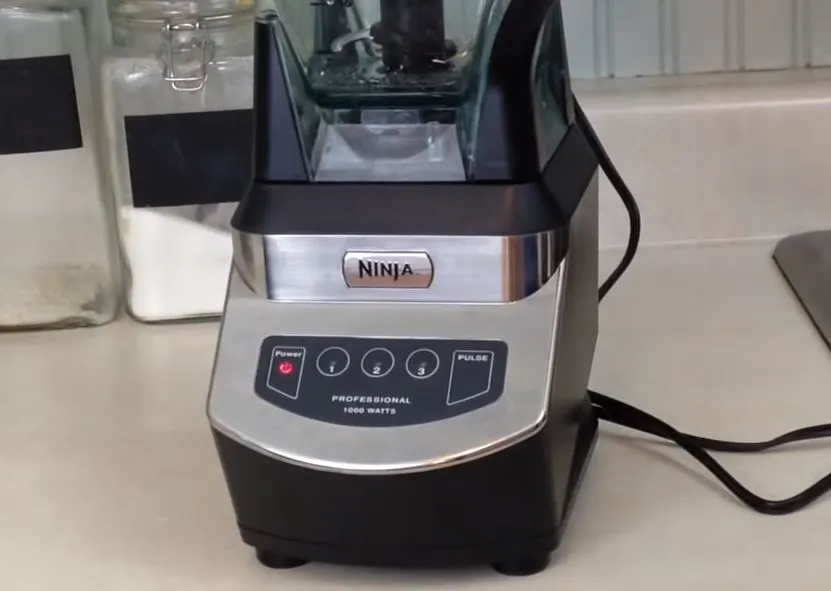
Ensure that both arrows are facing each other. It’s important to note that it’s still possible to set the lid so that the arrows are not facing each other; the lid will still click in place. However, your blender wouldn’t turn as the red light will still keep blinking. You can only make the lights stop blinking by ensuring that both arrows face each other.
3. Overheating
Perhaps you’ve been using your Ninja blender for a while, and suddenly the red light starts blinking out of the blue. What happened in this case? Chances are, your blender is overheating. Once the blender starts overheating, the internal thermal switch takes charge and automatically turns off the blender; then, the red light comes on to notify you.
If you look closely, you will probably notice your blender smoking at the base. This can damage the motor base; hence, it’s important to be careful with blender usage. In this case, you should let your blender rest for about 30 minutes before starting it up again.
4. Stuck Particles
The Ninja Blender will also start blinking if tiny particles are stuck in it. Dissemble your blender and check between the base and the motor unit. If any particles are stuck between them, you should carefully pick them out.
Food particles and other tiny objects can get stuck in your blender as you use it over time. Ensure you carefully clean your blender to avoid damaging your blender’s motor unit.

As insignificant as this problem might sound, it can easily cause serious damage to your blender that would require the expertise of a technician to fix. So take your time to clean your blender.
5. Faulty Cord
If you’ve checked and ensured you’ve met all the requirements of the Ninja Blender, but the red light still wouldn’t stop flashing, then it’s probably an issue with your blender’s cord.
Don’t try to fix the issue by yourself. This is a more technical issue requiring a professional’s expertise.
6. Internal Problems
Sometimes the issue might not be traced to anything. There are times when the blinking lights come on for no apparent reason. In that case, simply unplug the blender and leave the blender to rest for about 10 to 15 minutes.
This is likely an internal issue that cannot be traced to any external part. Afterwards, plug it back and try turning it on again. If the lights are still blinking, then you should contact customer assistance.
Conclusion
As long as you are careful and use your Ninja blender the right way, then you shouldn’t have any problems. If you turn on your blender and encounter this issue, simply try the solutions provided in this article, and you shouldn’t have any problems.
However, if you have tried all the solutions and are still faced with the problem, consider contacting customer assistance. They are in the best position to provide you with further guidance.